When it comes to streamlining your business transactions in 2025, choosing the right cash drawer paired with a receipt printer is essential. These systems not only enhance operational efficiency but also improve customer satisfaction. With so many options available, it can be overwhelming to find the best fit for your needs. Let’s explore the top 10 cash drawers and receipt printer bundles that could elevate your point-of-sale experience.
Hardware Bundle for Square – Cash Drawer and Thermal Receipt Printer
If you’re running a retail business or a point-of-sale operation, the Hardware Bundle for Square, which includes a cash drawer and thermal receipt printer, is an excellent choice. This bundle features the Epson USB Thermal Receipt Printer and the EOM-100 Cash Drawer, designed for easy integration with Square Stand and Square Register. Setup is straightforward; just connect via USB and follow the app’s easy instructions. With a two-year warranty and lifetime tech support, you’ll have peace of mind. Customers love the fast printing and spacious cash drawer, making it a reliable option for efficient transactions in your business.
Best For: Retail businesses and point-of-sale operations looking for an efficient and integrated solution for receipt printing and cash management.
Pros:
- Easy setup and integration with Square Stand and Square Register.
- Fast printing speed and good cash drawer capacity enhance transaction efficiency.
- Comes with a 2-year warranty and lifetime tech support for peace of mind.
Cons:
- Some customers experienced initial connectivity issues.
- A few reviews mention compatibility problems with Square.
- Customer service experiences vary, with some users facing challenges with product functionality.
Volcora Electronic Cash Register Drawer for POS System
The Volcora Electronic Cash Register Drawer is an excellent choice for both small and large businesses looking for a reliable POS solution. With its compact dimensions of 13×13.25×4 inches and 24 VDC voltage, it fits seamlessly into your setup. You’ll appreciate the built-in cash tray featuring 4 bill slots and 5 coin slots, plus a removable coin compartment for easy organization. Enjoy enhanced security with a 3-position key lock and included backup keys. This drawer connects to receipt printers via RJ11/RJ12 cables, ensuring compatibility with major brands. Plus, it comes with a 100% lifetime guarantee for your peace of mind.
Best For: Small and large businesses seeking a reliable and secure electronic cash register drawer for their POS systems.
Pros:
- Built-in cash tray with multiple slots for effective organization of cash and coins.
- Enhanced security features including a 3-position key lock and backup keys.
- Compatibility with major receipt printer brands using RJ11/RJ12 connections.
Cons:
- No USB port for direct POS connection may limit integration options.
- Size may not fit all countertop spaces, especially in very compact setups.
- Requires a receipt printer for operation, which may not be ideal for all businesses.
Square Register Hardware Bundle – M10 USB Receipt Printer and Cash Drawer
For small business owners seeking a reliable and efficient point-of-sale solution, the Square Register Hardware Bundle – M10 stands out as an ideal choice. This bundle includes the Epsilont USB thermal receipt printer and a sturdy cash drawer, designed for seamless integration with Square systems. Weighing 22.9 pounds and compactly sized, it fits well in any setup. Plus, the thermal printer eliminates the need for costly inks, making it a cost-effective option. Users appreciate its easy setup and dependable performance, although some noted concerns about cash drawer size. Overall, it offers a solid combination of quality and convenience for your transactions.
Best For: Small business owners looking for a reliable and cost-effective point-of-sale solution that integrates seamlessly with Square systems.
Pros:
- Easy integration with Square POS systems for hassle-free operation.
- Cost-effective thermal printing eliminates the need for expensive ink.
- Strong customer support, including tech assistance during installation.
Cons:
- Some users reported issues with the size of the cash drawer.
- Electronic lock functionality may not work consistently for all users.
- Limited maximum copy speed of 1 ppm can be a drawback for high-volume printing.
Square POS Hardware Bundle for Small Business
Small business owners looking to streamline their payment process will find the Square POS Hardware Bundle to be an excellent choice. This bundle includes the TMT20 USB Thermal Receipt Printer and the SOLUX 16 Cash Drawer, enhancing transaction efficiency. It’s compatible with various Square devices, though not with iOS Square Reader, so keep your app updated for the best performance. Users appreciate its ease of installation and durability, although some mention weight and cord protection concerns. With a solid average rating of 4.4 stars, it’s a reliable option for small businesses aiming to optimize their operations.
Best For: Small business owners seeking an efficient and reliable point-of-sale system to streamline transactions.
Pros:
- Easy installation and setup process for quick usability.
- Durable components that ensure long-lasting performance.
- High-quality receipt printing with clear output.
Cons:
- Compatibility issues with Square Register may arise for some users.
- The product’s weight could be cumbersome for frequent relocation.
- Cord protection needs may be a concern for some users.
POS Hardware Bundle for Square System
Looking to elevate your checkout process? The POS Hardware Bundle for Square System is your solution. This bundle includes the TMT20 USB Thermal Receipt Printer with autocut and a compact SOLUX 13 cash drawer, both designed to enhance operational efficiency for small businesses. It’s compatible with Square Terminal, Stand, and Register, ensuring seamless integration. You’ll also receive high-quality receipt paper and a fire-resistant bag for secure document storage. With this bundle, you’ll not only streamline transactions but also boost your professional image, setting your business up for success in 2025 and beyond.
Best For: Small businesses looking to enhance their checkout experience and operational efficiency.
Pros:
- Seamless integration with various Square systems, improving transaction processing.
- Compact design of the cash drawer saves space in small business environments.
- Includes high-quality receipt paper and a fire-resistant bag for secure storage.
Cons:
- Not compatible with iOS devices using Square Reader, limiting some users.
- The bundle may be more than what extremely small businesses require.
- Limited to Square systems, which may not suit businesses using other POS solutions.
Cash Register Money Drawer Compatible with Square
The Cash Register Money Drawer compatible with Square is an ideal choice for businesses that rely on efficient payment processing and cash management. This drawer connects to your receipt printer using the included RJ12 cable, ensuring automatic opening during transactions. With dimensions of 16 x 16.5 x 4 inches, its durable steel construction houses 5 bill slots and 5 coin slots, along with a removable tray for easy organization. You’ll also receive 2 keys for security. Plus, enjoy peace of mind with a 2-year warranty and lifetime tech support from EOM-POS, making it a reliable addition to your setup.
Best For: Businesses that use Square for payment processing and require a reliable cash management solution.
Pros:
- Durable steel construction ensures longevity and security for cash storage.
- Automatic opening feature enhances efficiency during transactions.
- Comes with a 2-year warranty and lifetime tech support for added peace of mind.
Cons:
- Requires a receipt printer for operation, limiting compatibility.
- Not a USB cash drawer, which may not suit all setups.
- Limited to 5 bill and 5 coin slots, which may not accommodate high-volume transactions.
Square Register Hardware Bundle – M10 USB Receipt Printer and Cash Drawer
For businesses seeking seamless integration with their Square POS system, the Square Register Hardware Bundle – M10 offers an impressive combination of a USB receipt printer and a mini cash drawer. This thermal printer efficiently churns out receipts at 1 ppm, while the cash drawer securely holds 4 bills and 5 coins. Setup takes mere minutes, making it a breeze to get started. With a 2-year warranty and positive customer feedback, you’ll appreciate its cost efficiency—no costly ink needed. Just be mindful of occasional drawer functionality issues. Overall, it’s a reliable choice for smooth transactions in your retail environment.
Best For: Retail businesses looking for an efficient, integrated solution for point-of-sale transactions with minimal setup time.
Pros:
- Easy integration with Square POS systems and quick setup within minutes.
- Cost-efficient thermal printing eliminates the need for expensive ink.
- Comes with a 2-year warranty for added peace of mind.
Cons:
- Some users have reported issues with drawer functionality and longevity.
- Occasional printing problems can arise after paper changes.
- Price fluctuations have been noted by customers, causing frustration.
Rongta 80mm USB Thermal Receipt Printer (RP326)
Ideal for bustling restaurants and retail environments, the Rongta 80mm USB Thermal Receipt Printer (RP326) delivers rapid printing speeds of 250mm/sec, ensuring you never keep your customers waiting. This compact printer, measuring just 7.5 x 5.5 x 5.6 inches, weighs only 3.43 pounds, making it perfect for tight spaces. With a user-friendly design and auto cutter feature, you won’t have to worry about messy receipts. Compatible with various operating systems, the RP326 supports your cash drawer seamlessly. While it offers low operating costs, be mindful of its compatibility limitations with certain delivery services.
Best For: The Rongta 80mm USB Thermal Receipt Printer (RP326) is best for high-volume restaurants and retail environments that require fast and reliable receipt printing.
Pros:
- High-speed printing at 250mm/sec for efficient service.
- User-friendly design with an auto cutter to prevent messy receipts.
- Compact size making it ideal for tight spaces and easy to mount.
Cons:
- Compatibility limitations with certain delivery services like Ubereats and Grubhub.
- USB connection issues reported by some users.
- Software compatibility challenges with certain operating systems.
Star Micronics TSP143IIIU USB Thermal Receipt Printer Bundle
Looking for a reliable solution to streamline your cash transactions? The Star Micronics TSP143IIIU USB Thermal Receipt Printer Bundle is your answer. This bundle includes a fast printer that churns out 43 receipts per minute and a CD3-1616 cash drawer, making it perfect for busy environments. Its compact design saves counter space, while the Drop-In and Print feature simplifies paper loading. Plus, with compatibility across iOS, Android, and Windows, setup is a breeze. The included FuturePRNT Software lets you customize receipts, and Star Cloud Services enhances customer engagement. It’s an efficient choice for any retail setting.
Best For: Retail businesses and restaurants looking for a fast, efficient, and compact solution for cash transactions.
Pros:
- Fast printing speed of 43 receipts per minute (250mm/s) enhances transaction efficiency.
- Compact design saves valuable counter space in busy environments.
- Compatible with multiple operating systems (iOS, Android, Windows) for easy setup and integration.
Cons:
- Limited to USB connectivity, which may not suit all users’ needs.
- May require additional software setup for full customization features.
- The cash drawer’s size and configuration options might not fit all business models.
Volcora Electronic Cash Register Drawer
The Volcora Electronic Cash Register Drawer stands out with its robust design, making it perfect for both small and large businesses that need a reliable cash management solution. With dimensions of 13”x13.25”x4” and a durable metal frame, it weighs just 5.42 kg. The built-in cash tray holds 4 bill slots and 5 coin slots, while the removable coin compartment guarantees easy access. Secured by a 3-position key lock, it also connects effortlessly to major receipt printers via RJ11/RJ12 cable. Customers love its functionality and value, although some mention installation challenges. Overall, it’s a top choice for efficient transactions.
Best For: Small and large businesses seeking a reliable and efficient cash management solution.
Pros:
- Durable metal frame designed for longevity and stability.
- Built-in cash tray with ample slots for efficient organization of bills and coins.
- Easy connectivity with major receipt printers enhances functionality.
Cons:
- Some customers report difficulties with installation instructions.
- Quality of screws may not meet expectations for all users.
- Not compatible with USB connections, limiting connectivity options.
Factors to Consider When Choosing a Cash Drawer With Receipt Printer
When you’re choosing a cash drawer with a receipt printer, consider how well it works with your existing POS system. You’ll also want to think about security features, size, and connectivity options to guarantee it fits your space and needs. Don’t forget to check the printing speed and quality, as these can greatly impact your checkout process.
Compatibility With POS Systems
Choosing the right cash drawer with a receipt printer requires careful consideration of compatibility with your POS system. First, make sure both the cash drawer and receipt printer connect seamlessly, as some models may only operate via USB or RJ11/RJ12 cables. Check if the cash drawer depends on a receipt printer for functionality; some models won’t work independently. Verify that the receipt printer supports the necessary media size, typically around 3 1/8 inches for thermal paper. Also, consider how easily both components integrate with your POS software, as certain bundles are designed for hassle-free setup. Finally, review user feedback for any compatibility issues reported with your chosen POS system to avoid potential functionality problems.
Security Features and Locks
Ensuring compatibility with your POS system is just the start; security features are essential when selecting a cash drawer with a receipt printer. Look for models with multiple locking mechanisms, such as a three-position key lock system. This offers manual access, auto-opening with your printer, and a locked state for cash security. Backup keys are a smart addition, ensuring you can access your drawer even if the primary key is lost. Opt for cash drawers made from durable materials like steel, as they provide enhanced protection against unauthorized access. Additionally, consider drawers with built-in media compartments to securely store checks and large bills without exposing cash, reducing the risk of theft during transactions.
Size and Space Requirements
To maximize efficiency at your point of sale, it’s crucial to evaluate the size and space requirements of your cash drawer with receipt printer. First, check the dimensions to verify they fit your counter space; for example, a typical cash drawer measures around 16 x 16.5 x 4 inches. Don’t overlook the weight, as heavier models may need sturdier surfaces, with some bundles reaching up to 26 pounds. Also, verify the combined height doesn’t block overhead fixtures or hinder customer interactions. Opt for compact designs that offer ample storage with multiple slots for organization. A smaller footprint can greatly boost transaction efficiency in tight retail spaces, improving customer flow and overall service quality.
Connectivity Options Available
When evaluating cash drawers with receipt printers, it’s vital to take into account the connectivity options available, as they greatly influence your point of sale efficiency. Cash drawers typically connect to receipt printers via an RJ11/RJ12 cable, allowing them to open automatically when a transaction is completed. Many receipt printers use USB connectivity, enabling direct connections to your POS system for seamless integration. However, some cash drawers lack USB ports and rely solely on printer connections. It’s important to verify compatibility with various printer brands, as many cash drawers are designed to work with specific thermal printer models. By matching the cash drawer’s connectivity options with your existing POS system, you can avoid compatibility issues and guarantee reliable operation.
Printing Speed and Quality
Printing speed and quality are vital factors that can greatly impact your point-of-sale efficiency. In high-volume environments, look for thermal receipt printers that offer speeds around 200-250 mm/sec to keep transactions flowing smoothly. You’ll also want to take into account print quality, measured in dots per inch (dpi); a common resolution of 200 dpi guarantees your receipts are clear and legible, which is essential for customer satisfaction and effective record-keeping. Confirm the printer accommodates standard media sizes, typically up to 3-1/8 inches wide, to fit your cash drawer. Features like auto-cutters can further enhance workflow by automatically cutting receipts post-printing, minimizing manual handling and reducing customer wait times for a professional experience.
Durability and Material Quality
Choosing a cash drawer with a receipt printer means prioritizing durability and material quality, especially in busy retail settings. You need a unit that can handle daily wear and tear, so look for high-quality materials like alloy steel or heavy-duty metal. These not only enhance longevity but also guarantee the drawer remains functional and secure over time. Robust locking mechanisms, such as 3-position key locks, add extra security, protecting your cash and sensitive information. Pay attention to the weight of the drawer; heavier models typically indicate a sturdier construction. Additionally, components like removable coin compartments and built-in trays made from durable materials can improve organization and resist breakage, making your cash handling more efficient.
Warranty and Support Services
While evaluating cash drawers with receipt printers, it’s important to take into account the warranty and support services offered. Look for products with a generous warranty length, as some provide a full two-year warranty while others may have limited options. Consider whether lifetime tech support is available, enhancing your user experience throughout the product’s lifespan. Customer service feedback is vital too; positive reviews can indicate how effectively issues are resolved post-purchase. Additionally, check if there are guarantees or return policies that allow for replacements or refunds if you’re not satisfied. Ultimately, strong warranty and support services can greatly influence your overall satisfaction, so prioritize products with excellent customer support ratings.
Price and Budget Considerations
When budgeting for a cash drawer with a receipt printer, it’s crucial to take into account not just the initial purchase price but also the ongoing costs associated with its operation. The hardware bundle typically ranges from $150 to $400, depending on the features and brand. Don’t forget to factor in the cost of consumables, like thermal paper rolls, which can cost between $20 and $50 per pack. Consider warranty and support options; a longer warranty can save you money on repairs later. Look for complete bundles to avoid the extra costs of purchasing components separately. Finally, check for any additional expenses for accessories or installation services that may be necessary but not included in the initial price.
![EOM-POS Hardware Bundle for Square - Cash Drawer and Thermal Receipt Printer,[Compatible with Square Stand and Square Register]](https://m.media-amazon.com/images/I/41w8fNRgglL._SL500_.jpg)
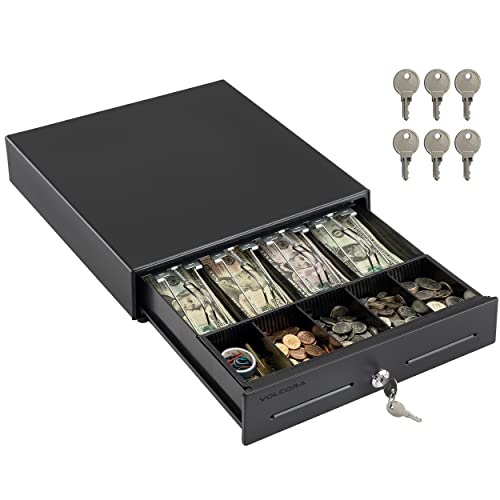



![EOM-POS Cash Register Money Drawer. Compatible with Square [Receipt Printer Required]. Includes Built in Cable to Connect to Receipt Printer. (Printer Driven)](https://m.media-amazon.com/images/I/31YWrfKuG2L._SL500_.jpg)


